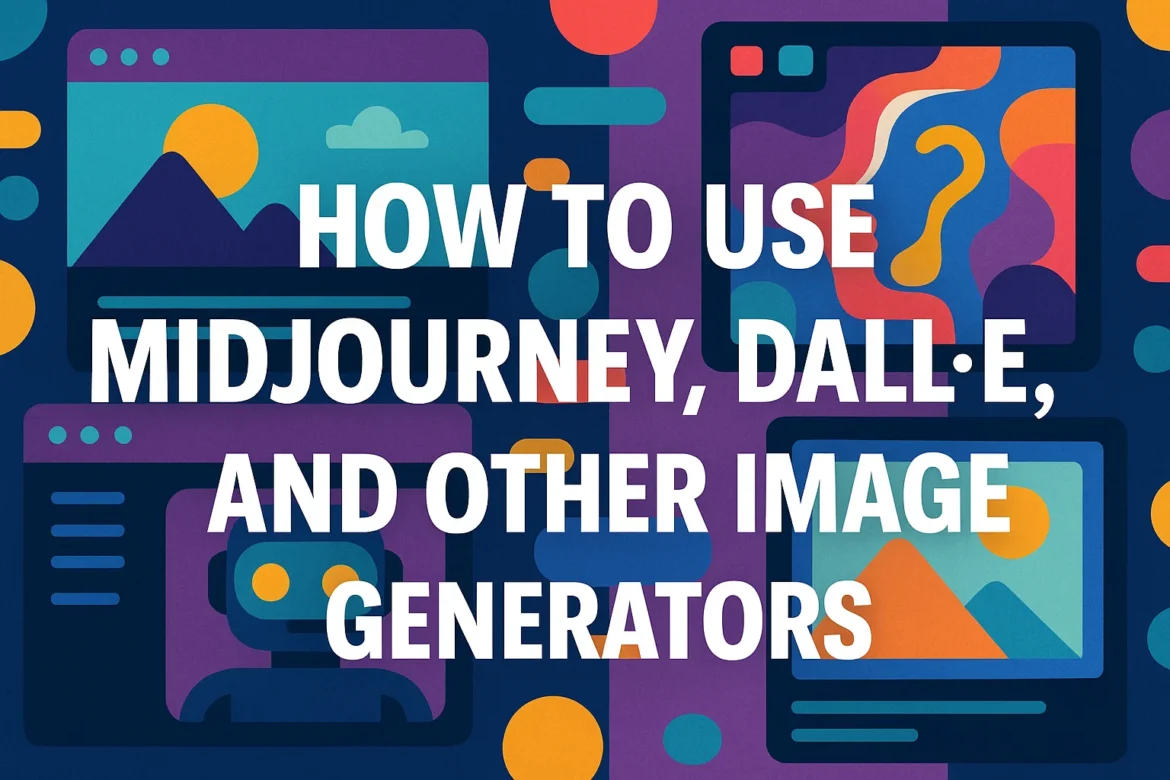Introduction: What Are AI Image Generators?
In recent years, artificial intelligence (AI) has made significant strides in various domains, and one of the most exciting applications is in the world of creative design. AI-powered image generators, like Midjourney, DALL·E, and other platforms, have made it easier than ever for anyone—whether you’re a designer, an artist, or just a creative enthusiast—to generate high-quality, visually stunning images with just a few words.
These tools leverage advanced machine learning models to transform text prompts into unique images, allowing for endless creative possibilities. Whether you’re looking to create artwork for social media, conceptualize a project, or explore new forms of artistic expression, AI image generators offer an intuitive way to bring your ideas to life without needing advanced skills in graphic design or digital art.
In this article, we will explore how to use Midjourney, DALL·E, and other popular image generators. This guide will walk you through the basics, share tips on crafting the best prompts, and provide advice on using these tools effectively, especially for beginners.
1. Getting Started with AI Image Generators
Before diving into the specifics of each image generation tool, it’s important to understand the basics of how these platforms work. AI image generators typically rely on large datasets of images to train models that can understand and generate visual content based on text descriptions.
The main concept is simple: you input a descriptive prompt—such as “a sunset over a city skyline” or “a futuristic robot on a beach”—and the AI processes this description to generate a corresponding image. Some tools use deep learning models, like Generative Adversarial Networks (GANs) or Transformers, to create these visuals.
2. Using Midjourney: A Creative Journey Into AI Art
Midjourney is one of the most popular AI image generators, especially among artists and designers. It allows users to create incredibly detailed and stylistically unique images from text prompts. Midjourney operates through Discord, where you interact with the bot in channels dedicated to generating images.
Steps to Use Midjourney:
- Sign Up for Midjourney:
- First, create an account on the Midjourney website.
- Once you have an account, join the official Midjourney Discord server. You’ll need to connect your Discord account to your Midjourney profile.
- Start Generating Images:
- Once inside the server, locate the appropriate channel for generating images. Channels often have names like “#newbies” for newcomers.
- In the channel, type a prompt that describes the image you want to create. For example: “a futuristic city skyline at sunset”.
- The Midjourney bot will process your prompt and generate multiple image variations in just a few minutes.
- Refining and Customizing:
- Midjourney offers several options for refining your images. You can ask the bot to create variations, upscale an image, or even create a new image based on one of the generated results.
- Experiment with different levels of detail in your prompts for more creative results.
Pro Tip: When using Midjourney, consider incorporating style references into your prompts to get a specific visual aesthetic. For example: “a medieval castle in the style of a watercolor painting” or “a futuristic robot, neon lights, cyberpunk style”.
3. Exploring DALL·E by OpenAI: A Powerful AI Image Generator
DALL·E is another groundbreaking image generation tool developed by OpenAI. DALL·E 2, the latest iteration, can generate even more realistic and detailed images, with the ability to edit parts of an image, change backgrounds, and adjust elements through simple text instructions.
Steps to Use DALL·E:
- Accessing DALL·E:
- To use DALL·E, visit the OpenAI website and sign up for an account.
- Once you’re in, you can start generating images directly on the platform’s interface.
- Creating Your First Image:
- DALL·E’s interface allows you to type a prompt directly in the input box. A sample prompt might be: “A cute cat wearing sunglasses sitting on a skateboard in a park”.
- The AI will then process your prompt and generate four image options that match your description.
- Editing Images (Inpainting):
- One of the unique features of DALL·E is its ability to edit images through inpainting. You can upload an image and then specify which areas of the image you want to modify, such as replacing a background or adding elements to a scene.
- This allows for highly customized images that can be adjusted to your exact specifications.
Pro Tip: Experiment with different levels of abstraction in your prompts. DALL·E can handle both very specific and highly imaginative requests. For example, you could try “a surrealist painting of a blue whale flying through a sky full of balloons”.
4. Other Popular Image Generators You Can Try
While Midjourney and DALL·E are two of the most widely used tools, there are several other AI image generators you can explore depending on your needs and preferences. Here are a few notable ones:
4.1 Artbreeder
- Artbreeder allows users to create and modify images through a combination of genetic algorithms and machine learning. You can blend various images and adjust sliders to fine-tune aspects such as color, shape, and detail.
- It’s popular for creating portraits, landscapes, and abstract art. Simply upload images or start from pre-existing ones to get creative.
4.2 RunwayML
- RunwayML is a platform that provides a suite of AI-powered tools for creative projects. It allows for real-time collaboration, making it ideal for artists and designers who work in teams. It also integrates seamlessly with other software like Adobe Photoshop, enabling you to bring AI-generated elements into your workflow.
4.3 DeepArt
- DeepArt is focused on transforming images into works of art by applying famous art styles to your photos. For example, you can turn a photograph into something resembling a Van Gogh or Picasso painting using AI.
5. Best Practices for Crafting Prompts
The quality of the images generated by AI is heavily influenced by the prompts you provide. Crafting clear, descriptive, and creative prompts can help you get the best results. Here are some tips:
- Be Specific: The more detailed your prompt, the more control you have over the output. Include things like color schemes, specific objects, environments, or styles.
- Experiment with Styles: AI tools can generate images in a variety of artistic styles, such as photorealism, digital art, impressionism, and more. Mention the style you want if you have a particular aesthetic in mind.
- Use Modifiers: Words like “surreal,” “vintage,” or “psychedelic” can alter the overall mood or effect of the image. Test different adjectives and modifiers to see how the AI interprets them.
6. Ethics and Responsible Use of AI Image Generators
While AI image generators offer incredible possibilities, it’s important to consider ethical implications and use these tools responsibly. Avoid creating images that could be harmful, offensive, or violate copyright laws. Additionally, be mindful of how you use AI-generated content, especially in commercial settings.
Conclusion: Unleash Your Creativity with AI Image Generators
Using tools like Midjourney, DALL·E, and other AI image generators can be an exciting and transformative way to bring your creative ideas to life. Whether you’re a professional designer or someone who enjoys experimenting with art, these platforms offer endless opportunities to explore and create.
By understanding how each tool works, crafting thoughtful prompts, and experimenting with different styles, you can make the most of these innovative platforms. The world of AI-generated art is vast and full of potential, and with these image generators, you’re just a few clicks away from creating stunning visuals that reflect your imagination.