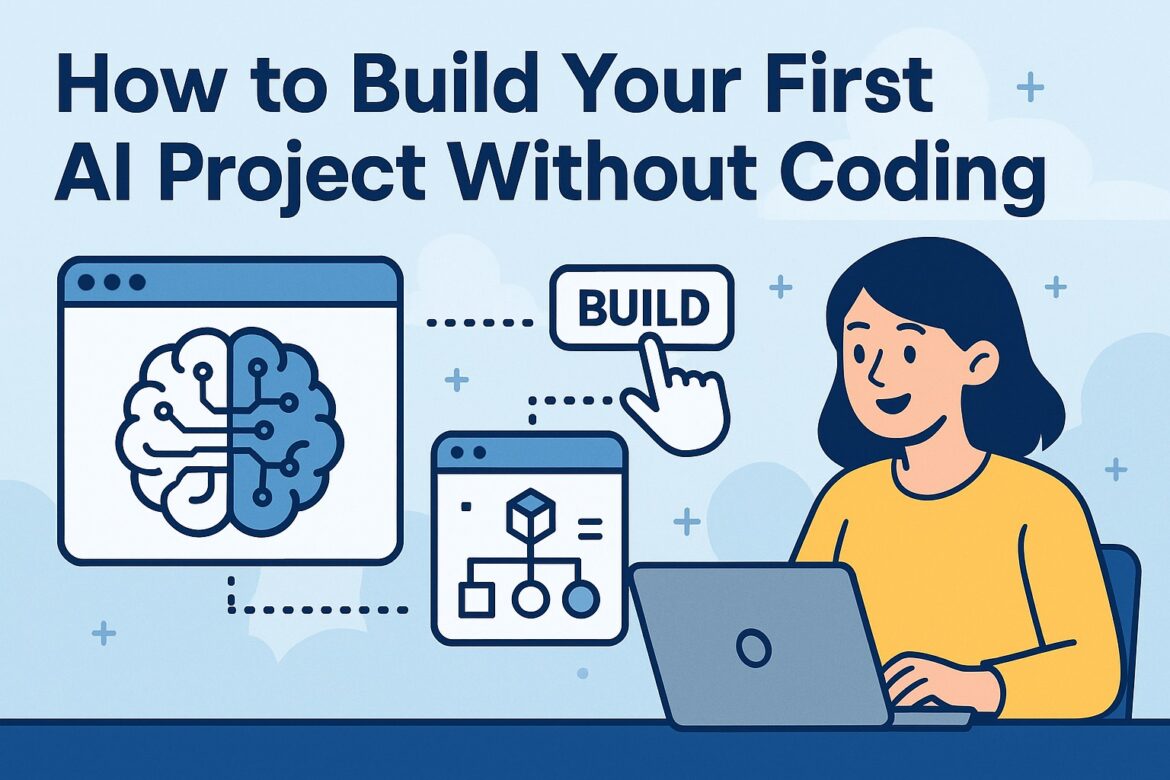Introduction: AI Is No Longer Just for Programmers
Artificial intelligence may sound like a complex, code-heavy concept that only tech-savvy professionals can master. But today, thanks to powerful no-code tools and platforms, anyone can build an AI project—no programming skills required. Whether you’re curious about AI, exploring a new career path, or want to bring an idea to life, this beginner-friendly guide will walk you through exactly how to create your first AI project without writing a single line of code. By the end, you’ll not only understand how AI works but also have a working project to showcase or build on further.
Step 1: Understand What an AI Project Involves
Before jumping into tools and building, it’s important to understand the components of an AI project. At a basic level, AI projects involve:
- Data – the information your AI uses to learn or make predictions
- Model – the algorithm that processes the data
- Training – teaching the model to recognize patterns in the data
- Interface – how users interact with the AI (like a chatbot or dashboard)
With no-code tools, many of these steps are automated or simplified, but knowing the process helps you make smarter choices along the way.
Step 2: Choose the Right AI Tool for Beginners
There are several no-code platforms designed to help you build AI models quickly and easily. Here are a few of the most popular and beginner-friendly:
- Teachable Machine by Google: Perfect for image, sound, or pose classification projects using your webcam or uploaded files.
- Lobe (by Microsoft): Drag-and-drop tool for image classification without code.
- Peltarion: Great for more advanced users ready to move beyond visuals—supports tabular data and more complex models.
- Appgyver + Xano: No-code front-end builder (Appgyver) with AI logic and backend capabilities (Xano).
- Bubble: Build interactive apps with AI integrations using APIs.
Choose one that fits your interest and the kind of project you want to build—start simple!
Step 3: Define Your Project Goal Clearly
The key to a successful beginner AI project is keeping the goal small and clear. Think of ideas like:
- A photo classifier that tells if an image is of a cat or dog
- A sound detector that knows when someone claps or whistles
- A basic chatbot that answers common questions
Don’t worry about building something huge—this is your first project. The goal is to learn and build confidence. Once you’ve chosen your idea, write down:
- What problem your AI will solve
- What kind of data it needs (images, sounds, text?)
- What output or action you want the AI to perform
Step 4: Gather and Prepare Your Data
In AI, data is king. Without quality data, your AI can’t learn accurately. Here’s what you need to know:
- Use your own data: Upload images, record sounds, or write text manually
- Find public datasets: Sites like Kaggle, Google Dataset Search, or UCI Machine Learning Repository
- Keep it small: Start with 20–100 data samples for each category or label
Be sure your data is clearly labeled and organized. For example, if you’re using images, put them in folders like Dog/ and Cat/ for your AI to learn the difference.
Step 5: Train Your AI Model (No Code Needed)
Now it’s time to let your AI learn. Using a tool like Teachable Machine or Lobe:
- Upload your data (images, audio, or text)
- Label the data correctly
- Click the Train Model button
- Let the tool process the data and build the model
Most tools offer real-time feedback, so you can test the AI immediately after training. You’ll see how well it recognizes patterns and correct any errors by improving your data.
Step 6: Test and Improve Your AI
After training, test your AI on new data it hasn’t seen before. This helps you:
- Identify mistakes or misclassifications
- Improve training data by adding more examples
- Re-train the model for better results
You’ll likely need a few rounds of testing and retraining to make it more accurate. This hands-on loop is the best way to learn how AI thinks.
Step 7: Deploy or Share Your Project
Most no-code platforms let you export or share your AI model in a few ways:
- Teachable Machine: Export to TensorFlow.js (for websites) or download for mobile apps
- Lobe: Publish your model as a local app or integrate with platforms like Azure
- Bubble or Appgyver: Embed AI in your web app with drag-and-drop components
You can also share your project online, in a portfolio, or with friends and family. It’s a great way to build confidence and get feedback.
Real Beginner-Friendly Project Ideas
Need inspiration? Try one of these beginner-friendly AI project ideas:
- Smile detector: Train an AI to recognize smiles in photos
- Bird call identifier: Use sound recordings to detect specific bird calls
- Language detector: Use text samples to determine the language
- Fitness pose tracker: Teach your model to recognize yoga poses or exercises
These ideas are fun, manageable, and perfect for a first-timer.
Helpful Resources and Tools
Here are some links to help you as you go:
- Teachable Machine
- Lobe.ai
- Kaggle Datasets
- Google Dataset Search
- Bubble
- Xano Backend
- Zapier: Automate workflows without coding
- Glide: Create mobile apps from Google Sheets + AI features
Final Thoughts: You Don’t Need to Code to Create with AI
Building your first AI project without coding is not only possible—it’s exciting, empowering, and incredibly accessible today. With intuitive tools like Teachable Machine, Lobe, and Bubble, you can start exploring the world of artificial intelligence and bring your ideas to life. Remember, it’s okay to start small. Every great AI expert began with a simple project.
So don’t wait for the “right time” or a programming course. Dive in, experiment, and build something amazing—no code needed.