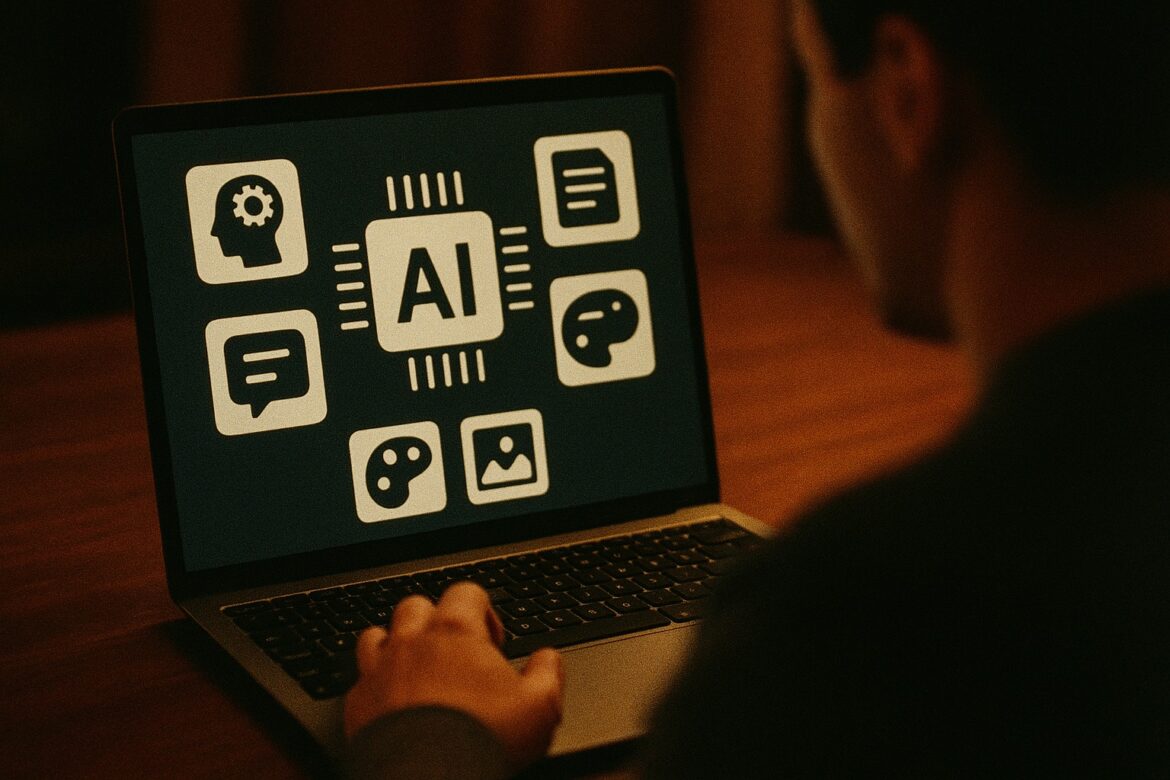Introduction: Exploring AI Has Never Been More Accessible
Artificial Intelligence (AI) is no longer just a buzzword reserved for tech giants or research labs—it’s now a practical, hands-on tool available to anyone with an internet connection. Whether you’re a student, entrepreneur, content creator, or simply someone curious about new technologies, the barrier to entry has never been lower. In fact, many beginner-friendly AI tools require no coding experience, and some even offer free versions to help you get started risk-free. This article introduces the best AI tools designed for non-experts, highlighting those with easy interfaces, strong community support, and built-in AI features. If you’ve ever wondered how to use AI to improve your productivity, content creation, or organization, this guide is your launchpad.
What Makes an AI Tool Ideal for Beginners?
When it comes to learning how to use artificial intelligence, the first step is understanding what makes a tool beginner-friendly. Look for features like no-code interfaces, drag-and-drop functionality, and clearly defined use cases. Tools that provide guided tutorials, pre-built templates, and a supportive community or forum are also ideal. Whether it’s for AI-powered writing, design, data analysis, or productivity, the tool should offer a gentle learning curve and be intuitive enough for someone without a tech background. Also, freemium pricing models make experimentation affordable, helping users test features before committing to paid plans. These characteristics are crucial for building AI literacy and gaining confidence in using digital tools.
ChatGPT by OpenAI: Your Entry Point into Conversational AI
One of the most widely recognized and beginner-friendly AI tools available today is ChatGPT by OpenAI. It’s an AI-powered chatbot that can carry on natural conversations, generate content, answer questions, and even assist with coding. Best of all, it’s web-based, so there’s no installation required—just log in and start chatting. New users appreciate its simplicity: you type a question or prompt, and it responds instantly in human-like language. It’s incredibly useful for students, writers, entrepreneurs, and marketers who want fast answers, creative ideas, or writing support. OpenAI also provides prompt examples that show what’s possible, making it easy to explore even if you’re not sure where to begin.
Canva’s AI Tools: Design Without the Design Degree
If you’re looking to create stunning graphics without prior design experience, Canva’s AI-powered tools are a perfect match. Canva blends simplicity and creativity through intuitive features like Magic Write for AI-assisted copywriting, Text-to-Image Generator to transform text into visuals, and an automatic Background Remover that cleans up images in one click. These tools are perfect for social media posts, presentations, business branding, and even personal projects. Canva’s user-friendly interface, combined with powerful AI features, makes it easy for anyone to create professional-looking content in minutes—even if you’ve never touched a design tool before.
Teachable Machine by Google: Hands-On AI Without Coding
Another incredible option for AI beginners is Google’s Teachable Machine, which lets users train custom machine learning models using images, audio, or webcam input—all without writing a single line of code. In less than 10 minutes, you can create a model that identifies gestures, recognizes sounds, or classifies images. It’s ideal for educators, hobbyists, and students who want a playful and interactive way to understand how machine learning works. Plus, you can export your model to use in real-world applications or integrate it into other platforms, offering both fun and practical learning experiences.
Notion AI: Smart Organization Meets AI Assistance
For anyone juggling notes, projects, and content creation, Notion AI is a game-changer. This productivity platform integrates AI directly into your workspace, helping you write better, summarize content, and generate ideas. Whether you’re creating meeting notes, drafting blog posts, or managing a content calendar, Notion AI helps streamline the process. It’s especially valuable for students, startup teams, and remote workers who need a multifunctional space for organizing tasks and thoughts. With its prompt-based writing and intuitive controls, Notion AI makes productivity smarter and more accessible—even for beginners.
Copy.ai: AI Writing for Business and Content Creation
If writing emails, blogs, or product descriptions feels overwhelming, Copy.ai offers a powerful solution for beginners. This AI tool uses natural language processing (NLP) to generate marketing copy, social media captions, website text, and more. You simply enter your topic, choose a writing format, and the AI does the rest—creating engaging, professional content in seconds. It’s particularly useful for small business owners, bloggers, and digital marketers looking to save time while producing high-quality copy. With templates and step-by-step guidance, Copy.ai removes the guesswork from writing and empowers users to sound like pros.
Lumen5: Effortless AI Video Creation
Turning written content into eye-catching videos has never been easier, thanks to Lumen5. This AI-powered video creation platform transforms blog posts, articles, and marketing copy into engaging videos using smart automation. With no editing skills required, users can choose visuals, add text overlays, and create videos perfect for platforms like YouTube, Instagram, or LinkedIn. Lumen5 is ideal for marketers, educators, and content creators who want to enhance their reach without hiring a video editor. Its AI engine handles the heavy lifting, making video creation fast, fun, and accessible.
Runway ML: Visual Creativity Powered by AI
If you’re a visual creator looking to explore cutting-edge AI tools, Runway ML offers a suite of creative applications designed for non-programmers. Whether you’re editing video, experimenting with AI-generated art, or using green screen effects, Runway provides drag-and-drop functionality that’s easy to learn. This tool is great for graphic designers, digital artists, filmmakers, and even students who want to dive into AI-powered creativity. The platform also integrates with other tools like Adobe and Final Cut Pro, giving users advanced options without sacrificing ease of use.
Pictory: AI-Powered Video Summarization and Clipping
Pictory is an excellent AI tool for repurposing long-form content into short, digestible video clips—ideal for YouTube Shorts, TikTok, and Instagram Reels. All you need to do is upload your video, highlight key parts of the script, and let Pictory create short, engaging segments automatically. It’s a powerful time-saver for content creators, educators, and coaches who regularly produce video content. With simple controls and AI-powered summarization, you can make more content from your existing materials while keeping your audience engaged across multiple platforms.
Talk to Books by Google: AI-Driven Learning Through Literature
Talk to Books is a lesser-known gem from Google that lets users search through thousands of book passages using natural language. Unlike traditional search engines, this tool gives you thoughtful, sentence-level answers directly from published works. Whether you’re researching a topic, exploring philosophy, or looking for book suggestions, this AI tool makes learning both interactive and engaging. Just type in a question or idea, and you’ll get quotes from a wide array of books, helping you gain insight or inspiration from trusted literary sources.
Microsoft Copilot: Everyday Productivity Supercharged with AI
Microsoft’s Copilot brings AI directly into the tools many people already use—Word, Excel, PowerPoint, and Outlook. Copilot helps users write smarter emails, analyze spreadsheets, and generate presentations with minimal effort. For beginners familiar with Microsoft Office, this integration is seamless and incredibly practical. Imagine creating data reports in Excel or summarizing long documents in Word—all with a few AI-powered clicks. It’s a perfect way to ease into AI while improving your daily workflow in real time.
Choosing the Right AI Tool for Your Needs
With so many AI tools available, it’s important to choose one that aligns with your goals. Ask yourself: Do I need help writing? Am I trying to design something? Do I want to learn how AI models work? Start with one tool that meets your immediate need, and branch out as you grow more comfortable. Browser-based tools tend to be easier for beginners, especially those with guided templates or tutorials. And always test the free versions first—most platforms offer generous trial options or limited free use to help you decide if it’s the right fit.
Helpful Links for Getting Started with AI Tools
Here are some direct links to the AI tools mentioned in this guide to help you begin your AI journey today:
- ✅ ChatGPT by OpenAI
- ✅ Canva AI Features
- ✅ Teachable Machine
- ✅ Notion AI
- ✅ Copy.ai
- ✅ Lumen5
- ✅ Runway ML
- ✅ Pictory
- ✅ Talk to Books by Google
- ✅ Microsoft Copilot
These platforms offer free or demo versions so you can explore features without any upfront cost.
Final Thoughts: Start Small, Stay Curious, and Grow with AI
The beauty of today’s AI tools is their ability to make powerful technology accessible to everyday users. Whether your goal is to write faster, design better, learn more, or save time, there’s an AI tool ready to help—and you don’t need to be a programmer to use them. With intuitive interfaces and rich educational resources, these platforms empower beginners to experiment, create, and innovate. So don’t wait for a tech degree—dive in, explore, and let AI elevate your work and creativity. The future of technology is here, and it’s ready for you to be part of it.
Frequently Asked Questions: Getting Started with AI Tools in 2025
1. What are the best AI tools for beginners in 2025?
Some of the most beginner-friendly AI tools in 2025 include:
- ChatGPT – Ideal for writing assistance, brainstorming, and learning.
- Canva AI – Perfect for graphic design with AI-powered features.
- Teachable Machine – Enables users to create machine learning models without coding.
- Notion AI – Enhances productivity with AI-assisted note-taking and organization.
- Copy.ai – Assists in generating marketing and business content.
- Lumen5 – Transforms text into engaging videos using AI.
- Runway ML – Offers AI tools for video and image editing.
- Pictory – Converts long videos into short clips using AI.
- Talk to Books – Allows conversational search through books using AI.
- Microsoft Copilot – Integrates AI into Microsoft Office apps for enhanced productivity.
These tools are designed with user-friendly interfaces, making them accessible to those new to AI.
2. Do I need to know how to code to use these AI tools?
No, most of the AI tools mentioned are designed for users without a coding background. They offer intuitive interfaces, drag-and-drop functionalities, and guided tutorials to help beginners navigate and utilize the tools effectively.
3. Are there free versions available for these AI tools?
Yes, many AI tools offer free versions or trials:
- ChatGPT: Offers a free tier with basic functionalities.
- Canva AI: Provides free access to basic design tools; premium features are available in paid plans.
- Teachable Machine: Completely free to use.
- Notion AI: Offers a free plan with limited AI features; full access requires a subscription.
- Copy.ai: Free plan available with limited credits; premium plans offer more features.
- Lumen5: Free version with basic video creation capabilities; advanced features in paid plans.
- Runway ML: Free tier with access to basic tools; premium plans unlock more advanced features.
- Pictory: Offers a free trial; subscription required for full access.
- Talk to Books: Completely free to use.
- Microsoft Copilot: Requires a Microsoft 365 subscription; some features may be available in free trials.
4. How can AI tools enhance my productivity?
AI tools can significantly boost productivity by automating repetitive tasks, providing quick content generation, assisting in data analysis, and offering intelligent suggestions. For instance, AI writing assistants can draft emails or reports, design tools can create visuals swiftly, and AI-powered schedulers can manage calendars efficiently.
5. Are there AI tools specifically designed for students?
Yes, several AI tools cater to students:École Suisse de Business Genève
- ChatGPT: Assists with writing, research, and understanding complex topics.
- Grammarly: Enhances writing by checking grammar and style.
- Notion AI: Helps in organizing notes and managing study schedules.
- Pictory: Useful for creating video summaries of study materials.
- Teachable Machine: Offers interactive learning experiences in machine learning concepts.École Suisse de Business Genève
6. How do I choose the right AI tool for my needs?
Consider the following when selecting an AI tool:
- Purpose: Identify the task you want assistance with (e.g., writing, design, data analysis).
- Ease of Use: Opt for tools with user-friendly interfaces, especially if you’re a beginner.
- Cost: Determine your budget and explore tools that offer free trials or affordable plans.
- Features: Ensure the tool provides the functionalities you require.
- Support and Community: Check if the tool has good customer support and an active user community for assistance.
7. Are there any risks associated with using AI tools?
While AI tools offer numerous benefits, it’s essential to be aware of potential risks:
- Data Privacy: Ensure the tool complies with data protection regulations and handles your data securely.
- Accuracy: AI-generated content may not always be accurate; always review and verify critical information.
- Dependence: Over-reliance on AI tools may hinder skill development; use them as aids, not replacements.
8. Can I use AI tools on mobile devices?
Yes, many AI tools offer mobile applications or are optimized for mobile browsers. For example, ChatGPT, Canva, Notion, and Grammarly have mobile apps, allowing users to access AI functionalities on the go.
9. How do I stay updated with the latest AI tools and features?
To keep abreast of the latest developments in AI tools:
- Subscribe to newsletters from AI tool providers.
- Follow tech blogs and websites that review and discuss AI tools.
- Join online communities and forums dedicated to AI and technology.
- Attend webinars, workshops, or courses on AI advancements.
10. Where can I find tutorials or guides to learn more about using AI tools?
Most AI tools offer official tutorials and documentation on their websites. Additionally, platforms like YouTube, Coursera, and Udemy host numerous tutorials and courses tailored to various AI tools and skill levels. Engaging with online communities, such as Reddit’s r/learnmachinelearning, can also provide valuable insights and peer support.Reddit