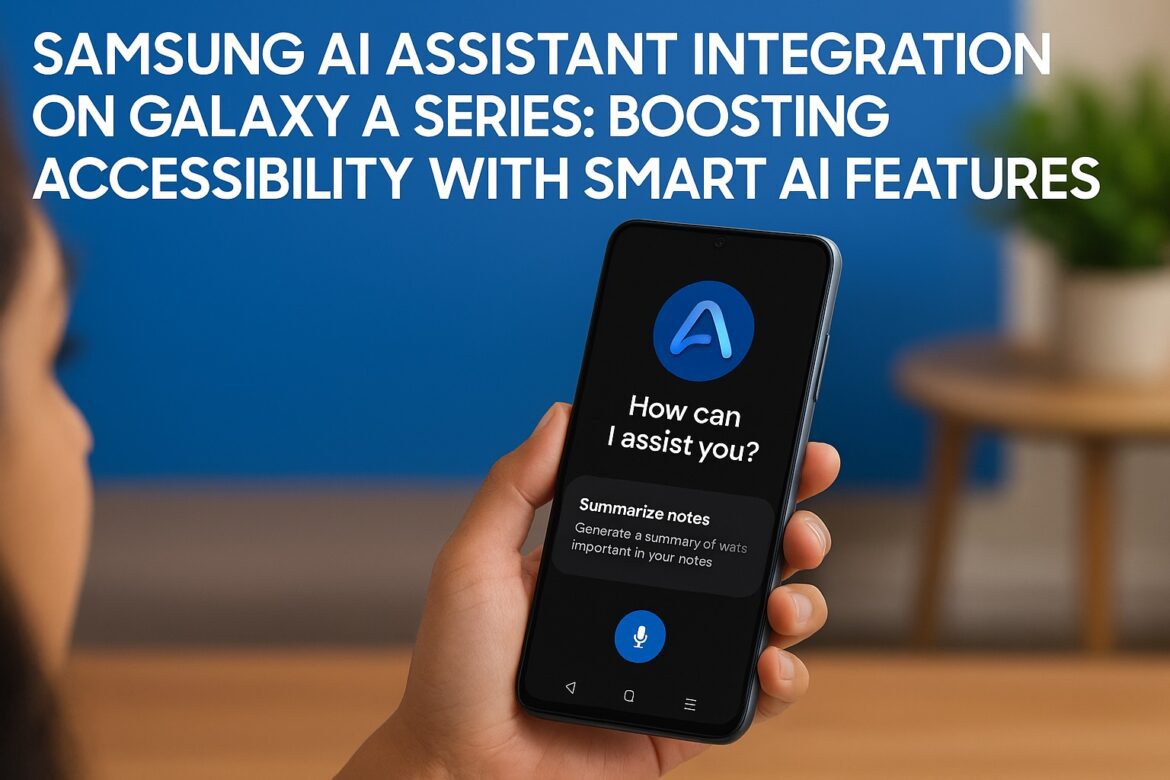Revolutionizing Mid-Range Devices with Advanced AI Integration
Samsung continues to evolve in the AI-powered smartphone space, pushing the boundaries of what mobile devices can do through artificial intelligence. With the latest development in its Galaxy A Series lineup, Samsung has officially expanded direct access to its AI assistant by allowing users to activate it via the side button—an update that reflects a strong commitment to usability and seamless smart integration. This article explores in detail how Samsung’s AI Assistant integration enriches user interaction on Galaxy A Series smartphones, the broader implications for the mobile industry, and what it means for the future of AI-powered user experiences.
Bridging the Gap Between Affordability and Innovation
The Galaxy A Series, traditionally positioned as Samsung’s mid-range offering, is now embracing high-end smart features, closing the gap between affordability and cutting-edge innovation. By enabling Bixby—the proprietary Samsung AI assistant—to be launched directly through the side button, users now enjoy faster, more efficient access to powerful AI functionalities. Previously, such features were exclusive to flagship models such as the Galaxy S and Galaxy Z lines. This democratization of AI tools signifies a strategic pivot for Samsung, signaling that artificial intelligence is no longer a premium feature, but a core experience for all users.
Smarter Everyday Interactions with AI Voice Assistant
The functionality offered by Samsung’s AI assistant extends far beyond basic voice commands. Bixby allows users to perform complex tasks like managing routines, automating settings, dictating messages, translating languages in real-time, identifying objects using the camera, and even controlling IoT devices through SmartThings. With just a single press of the side button, users can now instantly tap into these advanced features, improving their productivity, accessibility, and daily convenience.
Contextual Understanding and Natural Language Processing
In addition to its voice control capabilities, Bixby has seen significant enhancements in natural language understanding and contextual awareness. For instance, users can say things like “Show me photos I took last week in Paris,” or “Turn on the air conditioner when I arrive home,” and Bixby will respond with precision, pulling data from calendars, photo libraries, or connected smart devices. With the side button activation, these contextual AI tasks are now only a second away.
Total Assistant Customization and Cross-Platform Compatibility
Another important feature introduced with this update is the ability to reassign the side button to alternative AI assistants. While Samsung naturally promotes Bixby, many users prefer using Google Assistant or even third-party AI apps such as ChatGPT. Samsung has acknowledged this trend and designed the side key settings in a way that allows for full customization. Users can navigate to Settings > Advanced Features > Side Key and choose their preferred assistant or shortcut action.
Privacy and Data Protection in Samsung AI Ecosystem
For users concerned with privacy and data handling, Samsung AI has implemented several safeguards. All voice interactions processed by Bixby are encrypted, and the assistant’s machine learning models are trained with a focus on on-device learning when possible. This ensures that user data remains secure and confidential while still providing intelligent responses. Additionally, users have the option to delete voice history, manage data permissions, and control how much information the assistant can access.
Expanding AI Features Beyond Voice: Translate, Assist, and Edit
Beyond Bixby, Samsung has expanded AI functionality across its ecosystem. With the inclusion of features like Live Translate, Note Assist, Interpreter Mode, and Generative Edit, Galaxy A Series users can now enjoy a rich set of intelligent tools. Live Translate allows users to have real-time conversations with people in different languages using text and voice. Note Assist can summarize lengthy notes or emails with AI, while Interpreter Mode helps during travel by instantly translating foreign speech.
AI Performance Optimization in Mid-Range Galaxy A Series
Another noteworthy aspect of Samsung’s AI strategy is its commitment to seamless integration across hardware and software. The Galaxy A Series, although not as powerful as the S Series in terms of raw processing, has been optimized through software enhancements and AI optimization to deliver excellent performance for day-to-day AI interactions. The integration of AI into the One UI interface makes navigation smoother, app management smarter, and battery usage more efficient.
User-Centered Design: Frictionless and Intuitive AI Access
From a UX perspective, integrating AI into the side button is a small change with big implications. It eliminates unnecessary steps, reduces reliance on screen navigation, and provides a more fluid user experience. For example, if a user wants to quickly check the weather, control smart home devices, or set reminders, they no longer need to unlock the phone and scroll through apps. Instead, they can simply press the side key and speak.
Preparing for the Future: Samsung’s AI Vision
Samsung’s AI ambitions are not limited to the present. The company has plans to incorporate generative AI capabilities, multimodal interactions (combining voice, vision, and touch), and deeper personalization based on behavioral data. By integrating these technologies into devices like the Galaxy A Series, Samsung is preparing its entire product lineup for the next wave of intelligent technology.
Competing in the AI-Powered Mobile Industry
This new AI assistant integration also aligns with broader trends in the smartphone industry. Competitors like Apple and Google have already made strides in AI-powered experiences, and Samsung’s move to make AI tools more accessible is a response to user demand for smarter, more responsive devices. The arms race for AI supremacy in the mobile sector is no longer about specs alone—it’s about how well a device can understand, predict, and assist its user.
Building a Unified AI Ecosystem Across Devices
Furthermore, Samsung’s broader ecosystem, including wearables, tablets, and smart appliances, benefits from this enhanced AI assistant functionality. Users can trigger routines across devices, manage health metrics with voice, and receive proactive suggestions throughout the day. This interconnected experience is possible because of Samsung’s unified AI vision, which treats each device not as an isolated tool, but as part of a larger intelligent network.
AI for All: Empowering Users Across the U.S. Market
In markets like the U.S., where consumer expectations around smartphone functionality are high, Samsung’s move is especially significant. By bringing flagship-level intelligence to mid-range devices, Samsung ensures that budget-conscious users don’t miss out on innovation. This democratization of AI aligns with the increasing demand for inclusive tech solutions and contributes to a more balanced digital landscape.
Final Thoughts: The Smart Future of Mobile Interaction
Overall, Samsung’s decision to expand direct access to its AI assistant via the side button on Galaxy A Series devices represents more than just a UI tweak—it’s a transformative enhancement that brings the power of smart technology to more people. Through this integration, Samsung is not only enhancing user interaction but also setting the stage for the future of mobile AI. Whether users choose Bixby, Google Assistant, or a third-party solution, the key takeaway is clear: Samsung wants its devices to be as intelligent, helpful, and human-centric as possible.
Looking Ahead: AI as a Personal Digital Companion
As AI continues to evolve, the mobile device will become not just a tool, but a proactive partner—anticipating needs, offering solutions, and enhancing productivity in ways we’re only beginning to understand. Samsung’s latest update is a critical step in that direction, and it signals a future where every smartphone is smart not just in name, but in action.
🤖 Frequently Asked Questions (FAQ)
What is Samsung’s AI Assistant called?
Samsung’s AI assistant is known as Bixby. It is a smart assistant designed to help users perform tasks using voice commands, automate routines, translate languages, control smart devices, and more—all integrated directly into Samsung Galaxy devices.
Can I use Google Assistant instead of Bixby on Galaxy A Series?
Yes. Samsung allows users to remap the side button to launch Google Assistant or another third-party AI app. You can go to Settings > Advanced Features > Side Key and select your preferred voice assistant.
Is the AI Assistant available on all Galaxy A Series models?
The availability of AI assistant integration may vary slightly depending on the Galaxy A model and software version. Most newer Galaxy A Series devices with One UI support AI assistant functionality through the side button.
What can Samsung’s AI Assistant do?
Samsung’s AI Assistant, Bixby, can:
- Execute voice commands like sending messages or making calls
- Manage smart home devices via SmartThings
- Translate languages in real time
- Summarize texts using Note Assist
- Offer proactive suggestions
- Automate daily routines based on your behavior
Is Bixby secure and private?
Yes. Samsung has implemented on-device AI processing where possible, with data encryption and robust permission settings. Users can delete voice history, restrict data access, and control what Bixby learns and remembers.
Can I disable Bixby if I don’t use it?
Absolutely. Users who don’t use Bixby can either remap the side key to a different function or disable Bixby entirely through the settings. This allows for full customization of the user experience.
How is Samsung’s AI different from Apple’s Siri or Google Assistant?
While Siri and Google Assistant are highly capable, Samsung’s Bixby excels in deep device integration, routine automation, and cross-platform compatibility with Samsung’s broader ecosystem. It also supports contextual commands like “Show photos from last weekend,” which leverage device data and sensors.
Will older Galaxy A phones get this AI integration?
Samsung tends to roll out new features with system updates. Devices running One UI 5 or later are more likely to receive the new AI assistant integration, but older models may have limited support. Check your phone’s software update status.
Does the AI assistant work offline?
Some basic features like launching apps or controlling phone settings can work offline, but most AI capabilities—like translations or web queries—require an active internet connection.
Can Samsung’s AI assistant control smart home devices?
Yes. Through integration with the SmartThings platform, Samsung’s AI assistant can control lights, thermostats, appliances, and other connected smart home devices using simple voice commands.